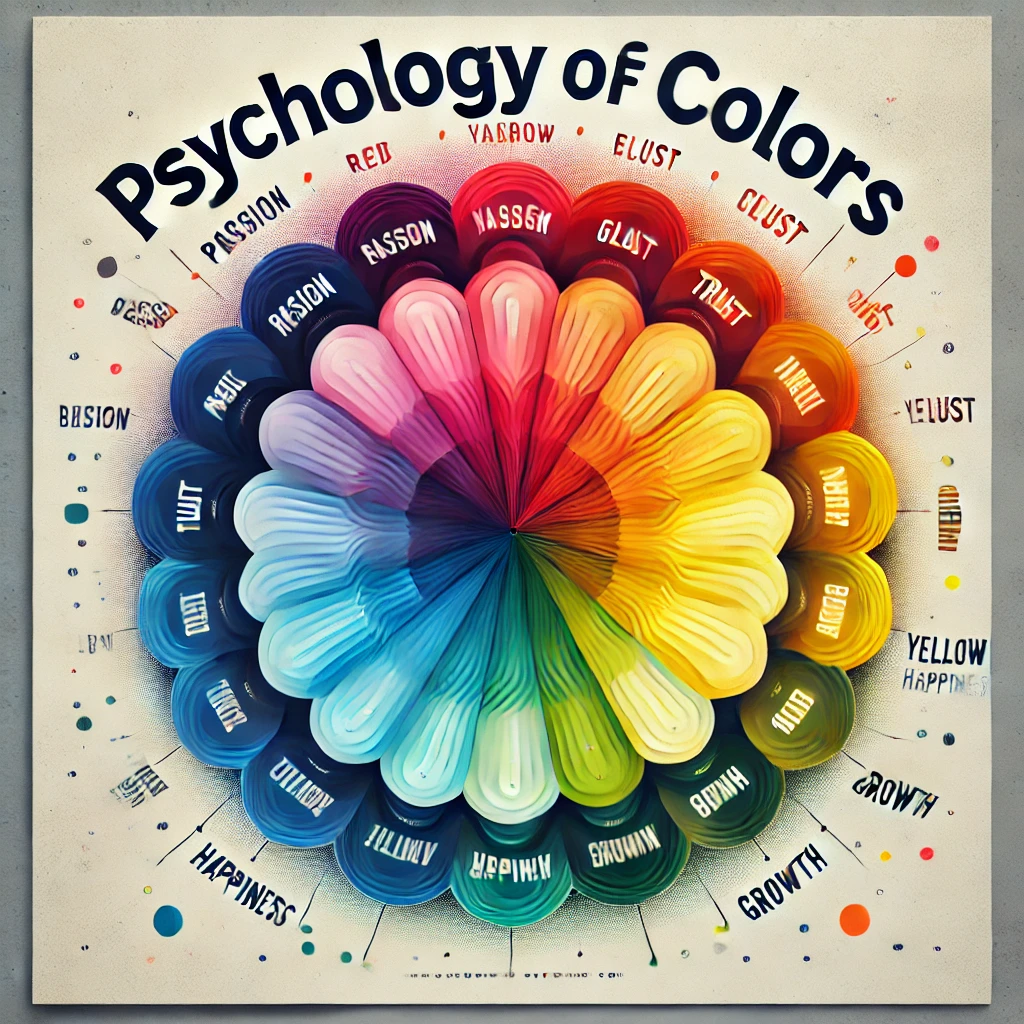The color #00FF00 is a bright, glowing green that stands out instantly. It’s one of the purest and most vivid greens you can find, and it’s often called Lime, Neon Green, or even Pure Green in digital color systems. Whether you’re designing a website, creating art, or learning about colors, understanding #00FF00 can be really helpful.
In this easy-to-understand article, we’ll explain everything you need to know about the color #00FF00, including its meaning, color codes (Hex, RGB, HSL, CMYK, etc.), where it’s used, and how to make the best use of it in your projects.
What Is the Color #00FF00?
The color #00FF00 is a bright and pure green in the digital world. The “Hex” code is how it’s written in web design and software. It’s made up of no red, full green, and no blue. That’s why it’s so clean and bright.
- Hex Code:
#00FF00 - RGB Code:
rgb(0, 255, 0)– This means 0 red, 255 green, and 0 blue. - HSL Code:
hsl(120°, 100%, 50%)– A perfectly balanced green. - CMYK Code:
100%, 0%, 100%, 0%– For printing: full cyan and yellow, no magenta or black.
This color is extremely vibrant, and it pops off the screen. It’s often used when you want to grab attention or show something related to nature, growth, or energy.
How Is #00FF00 Created?
In digital screens, colors are made by combining Red, Green, and Blue (RGB) light. These values range from 0 to 255.
- When all three colors are at 0, you get black.
- When all three are at 255, you get white.
- When only green is at 255, and red and blue are at 0, you get #00FF00.
It’s a primary color in the RGB system, and it’s the brightest green possible using digital light.
What Does #00FF00 Represent?
Colors have meanings and feelings connected to them. Here’s what the color #00FF00 often represents:
- Nature & Life – Green is the color of plants, trees, and life itself.
- Growth & Renewal – It reminds us of spring, fresh starts, and new beginnings.
- Energy & Freshness – It’s a high-energy color that feels clean and powerful.
- Technology & Sci-Fi – Because it glows so brightly on screens, it’s often used in futuristic or high-tech designs.
- Safety or “Go” – In traffic lights and digital indicators, green usually means “go” or “safe.”
This makes #00FF00 a color that feels alive, energetic, and sometimes even futuristic.
Where Is #00FF00 Used?
This shade of green is used in many places—from digital design to fashion to pop culture. Here are some examples:
1. Web Design & Graphics
In HTML and CSS, designers use #00FF00 when they need a strong, noticeable green. It’s common in buttons, highlights, hover effects, and more.
2. Gaming
Many old-school video games used this color to show health bars or power-ups. It’s still used in modern games for glowing effects or special items.
3. Neon and Lights
This color glows brightly on screens and LED displays. You’ll often see it in neon signs, sci-fi movies, and futuristic designs.
4. Fashion
Lime green or neon green clothing stands out in a crowd. It’s a bold fashion statement, especially in streetwear and sports gear.
5. Safety and Visibility
High-visibility gear like safety vests or bike helmets often use this color because it’s easy to spot from far away.
6. Green Screens
In film and video editing, green screens use a color very close to #00FF00. The bright green is easy to remove and replace with backgrounds during editing.
Color Code Breakdown
Let’s take a closer look at all the different ways to describe this color:
| Color Model | Code | What It Means |
|---|---|---|
| Hex | #00FF00 | Web code: No red, full green, no blue. |
| RGB | rgb(0, 255, 0) | Digital code for screens and apps. |
| HSL | hsl(120°, 100%, 50%) | Hue of 120°, fully saturated, medium light. |
| HSV | hsv(120°, 100%, 100%) | Hue at 120°, bright and pure. |
| CMYK | 100%, 0%, 100%, 0% | For printing – mixes cyan and yellow to get green. |
These values help artists, web developers, and graphic designers choose the right color for their needs.
How to Use #00FF00 in Design
Because it’s so bright, #00FF00 should be used carefully. Here are some tips:
✅ Best Ways to Use:
- For Emphasis: Use #00FF00 to draw attention to buttons, alerts, or key features.
- On Dark Backgrounds: This green looks amazing on black or dark grey. It creates a glowing, high-contrast effect.
- In Gaming or Sci-Fi Themes: If your design has a futuristic or digital feel, this color fits perfectly.
- To Represent Nature: Combine it with brown or earth tones to give a nature-friendly vibe.
❌ What to Avoid:
- Too Much at Once: Using large blocks of neon green can be overwhelming to the eyes.
- Clashing with Red: Bright green and red can cause visual strain when placed side by side.
- Poor Contrast on Light Backgrounds: Avoid using it on white backgrounds, as it can be hard to read.
What Colors Go Well with #00FF00?
Pairing colors is an art. Here are some good combinations:
- Black – Makes the green pop and look powerful.
- Dark Gray or Charcoal – A softer alternative to black that still offers contrast.
- White – Clean and fresh, but use sparingly for readability.
- Purple or Magenta – These are opposite on the color wheel, so they create bold contrast.
- Deep Blue – Creates a cool, high-tech look.
Examples of #00FF00 in the Real World
- Xbox Logo – Uses a shade close to #00FF00 for its iconic glowing effect.
- Glow Sticks – The bright green color in glow sticks is similar to this shade.
- Laser Lights in Concerts – Stage lighting often uses neon green for energy and excitement.
- Digital Clocks and Displays – Old digital clocks often showed green digits in a shade like #00FF00.
Final Thoughts
The color #00FF00 is one of the brightest and most exciting greens you’ll ever see. Whether you call it neon green, pure green, or just bright green, it stands out in both digital and real-life environments.
It represents energy, growth, and modern style. Used well, it can make your designs pop and send a clear message of life, action, and boldness.
So next time you want a color that’s fresh, vivid, and impossible to ignore—#00FF00 is the perfect choice. Save this code, experiment with it in your designs, and let your creativity glow.
Ask ChatGPTTools